
Unlock incredible discounts and get the opportunity to save up to £1800 annually with Stax Perx. With access to over 200 brands, saving up to £250 on groceries, £300 on tech & appliances, £300 on business & motoring essentials, £150 on days out, dining out & activities, plus a lot more, has never been easier. What are you waiting for?
There’s something for everyone here.
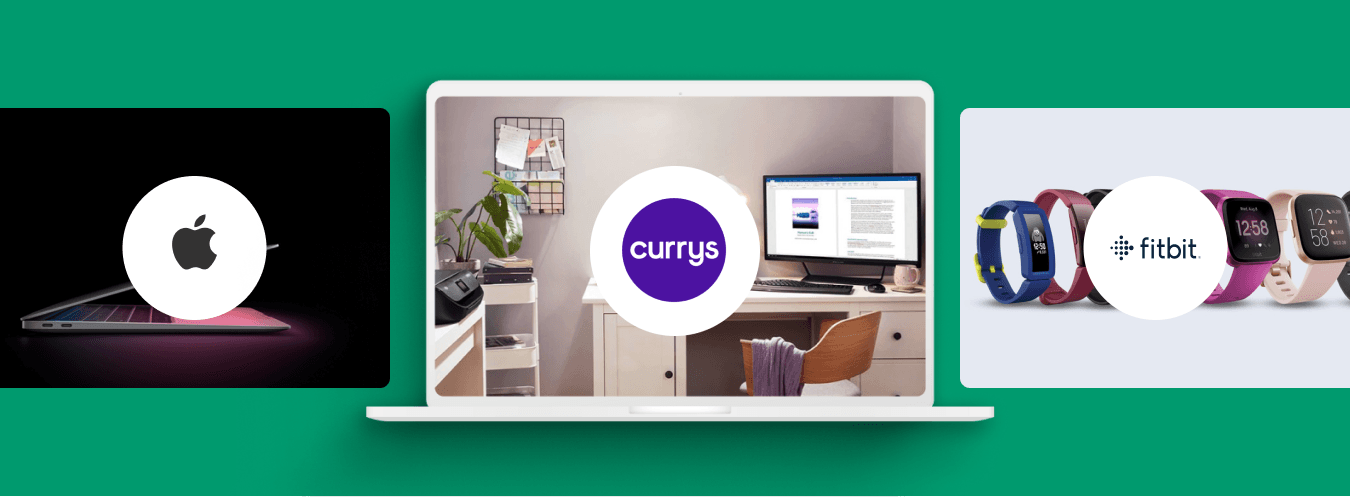
To claim your discounts with Stax Perx, you must have a Stax Account.
Stax Perx FAQ's
No! This is a FREE reward scheme we have introduced to reward our customers for their loyalty. You just need to have shopped at Stax within the last 3 months, so if you haven’t simply come into branch and make a purchase of any value to qualify!
If you haven’t shopped at Stax within the last 3 months you will not be able to access your Stax Perx. Don’t worry though! You can easily reactivate your Stax Perx by completing a transaction.
All Perx included are subsidised by Stax Trade Centres who take on the additional cost, as such we can only offer them to our most loyal customers. If you haven’t shopped or completed a transaction within 3 months than your Perx will be temporarily disabled.
For any queries relating to Stax Perx please contact Stax Marketing at support@perxrewards.co.uk
Yes, we plan to add up to 10 new Stax Perx every month!
To get the latest updates make sure you are opted in to receive all email communications. If you’re not sure how to do this please email us at support@perxrewards.co.uk
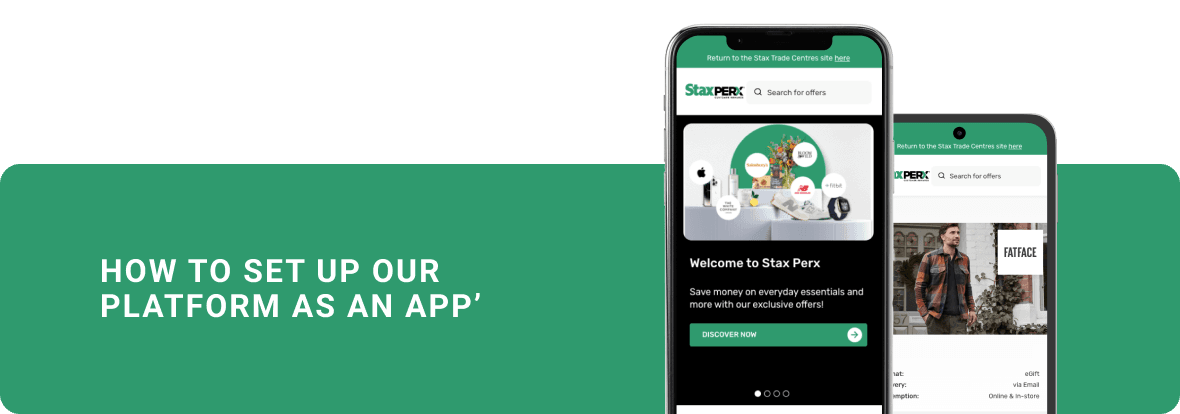
For iPhone/iPad
Open https://staxperx.yourperx.com/ in Safari
Tap the Share icon at the bottom of the screen
Scroll down and tap Add to Home Screen
For Android
Open https://staxperx.yourperx.com/ in Chrome
Tap on the Menu button ••• in the upper right corner.
Scroll down and tap Add to Home screen or Install App

